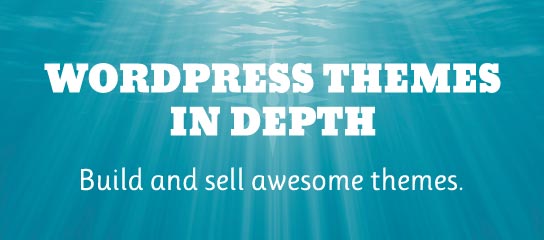Tutorials
Front-end post editing is easy breezy with USP Pro. This quick post explains how to make it happen.
In this tutorial, you will learn how to make a post-submission form. So you can enable your visitors to submit content from the front end. If you want to display your form only to logged-in users, check out this tutorial.
This tutorial explains how to make a user-registration form. So visitors can register as users at your WordPress-powered website.
In this tutorial, you’ll see how to make any USP Form a contact form.
In this tutorial, you get two recipes for adding Range and Number fields to your USP Pro forms.
In this tutorial, you will see how easy it is to add a date field with date picker (inline calendar) using HTML5 attributes.
In this tutorial, we’ll look at an example of conditional template code that can be used to display post thumbnails in Posts and Pages.
USP Pro can do a LOT, but there always are fringe cases where some task needs done that requires an alternate solution. To help dial it in, here is a growing collection of simple, plug-&-play jQuery snippets for fine-tuning the behavior of any USP Form.