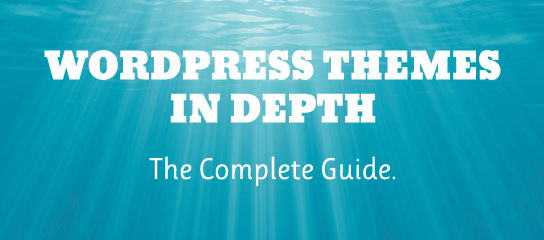Docs
Looking for Frequently Asked Questions (FAQs) for any of our Pro plugins? Well look no further, here is a list containing links to each of our FAQ pages. Enjoy! :)
GA Pro makes it easy to display an opt-out box, so your visitors can choose whether or not they want to allow Google Analytics to track their activity. This tutorial explains how to enable the Opt-Out Box feature for GA Pro. For complete documentation and examples, visit the “Help” tab on the plugin settings page. […]
Plugin Planet plugins are designed to work flawlessly. Sometimes though, bugs happen. If the bug is serious, we will try to resolve it quickly. In some cases, it may be necessary to roll back to a previous version of the plugin. This quick guide shows how to do it in a few steps.
This post explains why downloads can fail when trying to upgrade a plugin using WordPress 1-click automatic updates. It also provides a list of common reasons and possible solutions. For example, you are in the WP Admin Area and click to upgrade any plugin. Usually everything goes fine, but once in a while the upgrade […]
Quick tutorial explaining the correct way to remove any of our Pro WordPress plugins. The process is identical to the usual way of removing any WordPress plugin, only with one extra step. Works for any plugin license.
In BBQ Pro settings, there is an option called “Limit Requests”. This quick post explains what the option does, how it works, and important information that you should know before deciding whether or not to enable.
BBQ Pro version 3.1 and better enables you to import a list of custom firewall patterns in bulk. So if you’ve got a list of strings that you want to block, you don’t have to enter them manually one at a time. This tutorial shows how to import bulk patterns to the BBQ Pro firewall […]
Announcing a new addon/extension for USP Pro: Limit Posts Per User! This extension enables you to limit the number of posts that may be submitted by any user role(s). So you can limit registered subscribers to, say, 3 submitted posts, and limit authors to, say, 5 submitted posts. The Limit Posts addon provides a settings […]